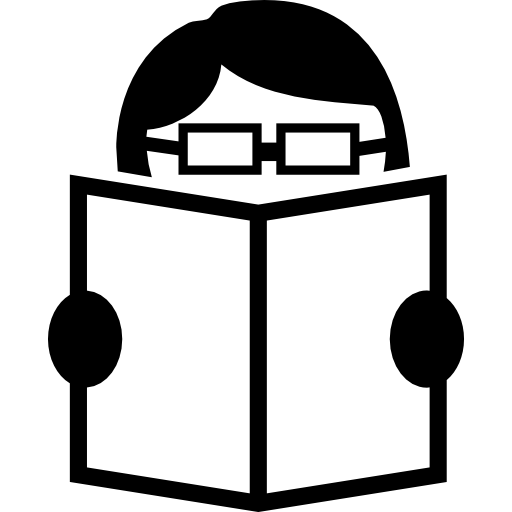Nine Teacher-Recommended Online Tools and Math Apps
Math teachers used online digital tools like Desmos and websites for math discussions like Fraction Talks before the pandemic. However, other teachers had to dig deeper into the internet, looking for resources to help with math problems and teaching.
The following are some of the applications and tools available online for mathematical learning and use.
Math skills practice
Several math applications and online tools help students develop a fundamental understanding of math concepts and use it as a basis for complex arithmetic operation in the future.
- Moose Math is a free application for Apple users, where students can play mathematical games while collecting points for building a virtual town. It is an excellent tool for children to explore and very conducive for students who have a short span of concentration.
- Happy Numbers is a subscription-based website charging $1450 for first-time schools and $14.50 for individual students in kindergarten to grade 5. The website breaks down math equations and helps students understand mathematical concepts in a higher order. The students should use the site with moderation as a more extended practice can become tedious for students.
- Prodigy, a game-based website, is suitable for kids in grades one through eight. It is free and loved by children but not so much by teachers as its orientation lies heavily on gameplay rather than teaching mathematical concepts. However, it is a good approach for children who are struggling with specific areas in math.
- Zearn is a free and self-paced program on the internet in line with Eureka Math. Zearn targets kids from grades 1 to 5, while Eureka Math targets kids from kindergarten to grade 12. At the beginning of a lesson, there are warm-up activities, for example, counting the number of apples a fox eats. This approach helps in engaging the students before continuing with the program.
Open math tasks
- Open Middle is tailored for students from kindergarten to grade 12. Here, it leaves a blank in an equation requiring the student to fill it out and make it correct. The problems inspire creativity, inquiry thinking, perseverance, and game-like play.
Rich math tasks
- Fraction Talks are convenient for kids in grade 1 to grade 12. The website is full of shapes and images which encourage mathematical discussions. It is possible for students to actively explore and understand fractions from a simple perspective to more complex concepts.
- Visual Patterns is suitable for kids in kindergarten to grade 12. Here, it presents a part of a pattern and tasking the students to figure out the equation for filling the pattern.
Simulation tools
- Applets –– teachers mention this as a good resource for manipulating and identifying sample distribution patterns in graphs. Teachers can create a guide on how students can use the resource and the values to change. Afterward, they can pose problems that prompt critical thinking among students about the patterns.
- Desmos is a suitable resource for kids in grades 6 to 12. It’s a website offering interactive mathematics activities and a calculator for graphing. It is available for all android and apple devices. Among teachers, it’s a great tool and also a favorite.
Conclusion
Above are some of the online tools and applications that teachers recommend students use for their math activities. There are more tools on the web, but the above are the best and recommended ones. For further help, get an assistant to do my math homework as fast and easy as never before. Try them out.